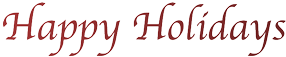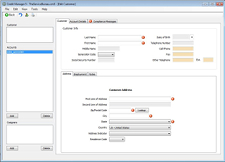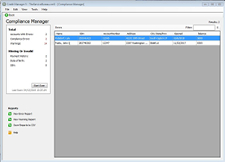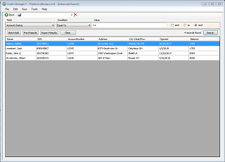Metro 2 Credit Reporting Software
Credit Manager


Credit Manager is the industry-leading Metro 2 credit reporting software system for data furnishers.
Designed for regulated data furnishers, lenders and fintech organizations across all industries, Credit Manager ensures accurate and compliant reporting of consumer, debtor, and commercial tradelines to major credit bureaus including Equifax, Experian, TransUnion, Innovis, Dun & Bradstreet, and more.
Whether you're a small business or a large enterprise, Credit Manager adheres strictly to the Metro 2 format as specified in the Credit Reporting Resource Guide, incorporating hundreds of automated compliance checks to support FCRA-aligned reporting obligations and maintain the highest standards of data accurrcy and regulatory alignment.
Learn More About Credit Manager
Features and Benefits
-
Compliance, Accuracy and Up-to-Date Standards –
- Adheres to the Metro 2 Credit Reporting Resource Guide, with hundreds of built-in compliance checks to ensure accurate reporting and regulatory alignment of consumer and commercial tradelines.
- Supports the latest credit reporting laws and the full Metro 2 426 specifications.
-
Secure & Modern Data Storage –
- Utilizes an AES-256 encrypted database to meet today’s data security standards.
- Supports encrypted repository updates via SFTP or HTTPS.
- Feature-Rich & Cost-Effective – Offers more capabilities than comparably priced Metro 2 credit reporting software.
- User-Friendly & Reliable – No special training or programming required.
- Enhanced Account Management – Includes notes/comments on all accounts for better record-keeping.
-
Comprehensive Support –
- Extensive online help system
- Telephone and Email support
- Expanded Reporting Capabilities – Report up to six co-makers/co-signers with the Pro version, unlimited with Elite.
-
Flexible, Scalable and Usability –
- Manual account entry or data import from common file types
- Advanced query options for bulk edits and reports
- Audit tracking logs
- Supports all status codes, type codes, comment codes, 24-month payment history, and all appended segments (except the non-required P1 segment used in Canada)
- Network-compatible with true multi-user functionality
- Supports multiple companies
- Intuitive Design – Logical screen layouts for easy navigation and data entry.
- Backup & Restore – Protects data with built-in backup and restore functions.
- U.S. & Canadian Support – Fully compatible with both U.S. and Canadian credit reporting requirements.
- Free Automated Software Updates – Includes minor revision updates at no additional cost.
File Import
The Import feature in Credit Manager is the ideal solution for customers managing accounts in a separate software system. Most software applications allow exporting company files into common file formats. These exported files can then be used to add or update accounts seamlessly through Credit Manager’s Import function.
The Credit Manager's Import function supports the following file types:
- Comma Separated Variable (.CSV) Files
- Text (.TXT) Files (fixed length/blocked format)
- Delimited Text File (user definable delimiter)
- Microsoft Access databases - 32 bit Windows only.
- XML
- Excel (XLS/XLSX)
- Metro 2®, 426 Formatted files
- SQLite (Elite version only)

Security
Credit Manager secures your company file with AES-256 encryption, ensuring safe storage on your local machine or network. Our Metro 2® software solution adheres to data storage security regulations for maximum protection.
User Accounts
Credit Manager provides user accounts for secure software access. Each user must have a login and
password to use the licensed software.
- Pro Version: Includes one Admin User Account.
- Elite Version: Supports unlimited User Accounts per Software License.
Admin accounts have full access to all software features and can manage permissions for other users. This includes controlling access to key functions such as creating, opening, and purging company files, backing up and restoring data, uploading, and importing.
User accounts enhance security by restricting access to authorized users and ensuring controlled use of software features.
Log Files
Credit Manager features a comprehensive log file system to track software activity, including upload
history, import history, and Metro 2 compliance management.
For example, when reporting to credit bureaus, a log file is automatically generated, documenting the upload history for accurate record-keeping and compliance.
Each consumer record in Credit Manager includes an Audit History, which maintains a detailed log of all edits made to the record for tracking and accountability.
For example: editing the accounts 'current balance' field will generate an entry into the records Audit History.
SFTP / HTTPS Secure File Transfer
Credit Manager securely uploads Metro 2 format files via SFTP or standard
HTTPS web portals provided by the credit bureaus.
View our Security Policy for more details.
Need Help? Have Questions?
Contact our qualified Metro 2 help specialists for assistance.
Free 30 Day Software Demo
We are confident in our credit reporting software, which is why we offer a risk-free 30 day demo—so you can experience firsthand why so many customers trust Credit Manager for easy, accurate reporting.
As one of the few credit reporting companies that let you "try before you buy," we believe our software speaks for itself!