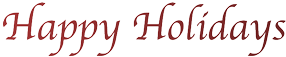Credit Reporting FAQ Help:
-
Do I need to become a member to report to the credit bureaus?
-
Yes. The National Credit Repositories
require a Data Furnisher's or Service Agreement to report accounts, whether you are reporting directly
(in-house) or through a
Third Party Processor/Stacking Service.
This agreement is separate from those used for pulling credit reports. Please contact each National Credit Bureau
you intend to report to and obtain the necessary agreement.
-
What is a Data Furnishers Agreement?
-
A Data Furnisher's Agreement
defines the terms and conditions under which a financial institution, lender, or debt buyer/collection agency
reports consumer or commercial credit information to the credit bureaus.
This agreement must be established before reporting tradelines to the credit bureaus
or a third-party processor. To obtain this agreement, contact each credit bureau directly.
-
Steps to Report Credit to the National Credit Bureaus
-
-
Step 1 - Contact each
National Credit Reporting Repository
(Equifax, Experian, TransUnion, Innovis) you plan to report to and establish a
Data Furnisher's or Service Agreement.
This agreement is separate from those used for pulling credit reports.
-
Step 2 - Ensure your business meets the
minimum reporting requirements
set by each Credit Reporting Agency.
-
Step 3 - Once you have a
Data Furnisher's or Service Agreement
and meet the reporting minimums,
lease Credit Manager – Metro 2
credit reporting software to accurately report consumer accounts.
-
Step 4 - Enter or update your accounts in
Credit Manager.
Review the list of required account information.
-
Step 5 - The software performs validity checks to ensure compliance with:
-
Fair Credit Reporting Act (FCRA)
-
Fair Credit Billing Act (FCBA)
-
Equal Credit Opportunity Act (ECOA)
-
Fair Debt Collections Practice Act (FDCPA)
-
Metro2 format specifications as defined in the Credit Reporting Resource Guide
-
Step 6 - Submit your accounts to the credit bureaus you have an agreement with. Once received, the bureaus will:
-
Run extensive verification processes on the submitted data
-
Possibly request additional information or manual verification
-
Typically update approved accounts within 30 days, but timing varies by bureau
-
Step 7 - Repeat steps 4-6 every month.
Note: Monthly reporting is required by all credit reporting agencies. Failure to report consistently may result in
termination of your reporting agreement and accounts being purged from their databases.
-
What Are the Benefits of Reporting Credit?
-
-
Encourages On-Time Payments – Helps customers build or establish credit by promoting timely payments.
-
Strengthens Borrower Responsibility – Reinforces incentives for managing credit wisely and avoiding delinquencies or defaults.
-
Improves Market Performance – Enhances overall credit market efficiency and reduces the cost of extending credit.
-
Enables Smarter Lending – Providing payment data helps other creditors assess a borrower's financial situation, preventing overextension.
-
Increases Payment Compliance – Customers aware of credit reporting are more likely to make payments on time.
-
Enhances Debt Collection – Gives collection agencies additional leverage to recover outstanding debts.
-
We Do Not Meet the Minimum Account Requirement—What Are Our Options?
-
Each Credit Bureau has its own policy regarding reporting minimums. Generally, you should report your
entire portfolio, including accounts up to 6.5 years old.
If you still do not meet the minimum requirements, the bureaus may allow reporting through a
Third-Party Processor/Stacking Service,
such as The Service Bureau.
To use this service, you will need:
-
Metro 2®-compliant software (Credit Manager)
-
A Data Furnisher’s Agreement with the bureaus
-
Payment of additional processing fees for third-party reporting services
-
What is a data furnisher?
-
A Data Furnisher is any entity that reports trade lines to the credit bureaus. This includes:
-
Banks & Credit Unions
-
Mortgage Lenders
-
Credit Card Issuers
-
Collection Agencies
-
Loan Institutions
-
Government Agencies
-
Rental & Lease Companies
-
Utility Providers
-
Auto Finance Companies
-
Other Lenders
These businesses provide consumer credit data to Equifax, Experian, TransUnion, Innovis and Dun & Bradstreet,
helping maintain accurate credit histories.
-
How does a company or individual report a judgment?
-
Judgments are typically submitted by the court system however, some credit
bureaus no longer include judgments or tax liens as part of a consumer’s credit history.
Metro 2 Format:
-
What is the Metro 2 Format?
-
The Metro 2 format, introduced in 1997, is the industry standard for reporting trade
line information to credit bureaus. Developed by the Consumer Data Industry Association (CDIA),
it replaced the original Metro format from the late 1970s.
The Metro 2 Credit Reporting Resource Guide outlines the format's structure,
ensuring accurate and complete data reporting. Key features include:
-
User-Friendly Design – Easier to use and understand.
-
Standardized Format – Ensures accurate, complete, and timely consumer credit reporting.
-
Regulatory Compliance – Meets FCRA, FCBA, and ECOA requirements.
-
Comprehensive Reporting – Supports account, consumer-level and commercial data reporting.
-
Enhanced Tracking – Allows reporting on unlocated debtors and deferred payments.
-
Debt Transfers – Identification numbers can be modified for debt sales/transfers.
-
Improved Accuracy – Accommodates a 4-digit year format for precise date tracking.
-
Why do I need Metro 2 software?
-
Metro 2 Credit Reporting Software, such as Credit Manager, ensures that accounts are properly
formatted according to the Metro 2 standard, which is required for reporting trade lines to major credit bureaus.
Key Benefits:
-
Correct Formatting – Converts accounts into the required Metro 2® format.
-
Compliance Checks – Ensures data meets the latest reporting standards.
-
Prevents Rejections – Identifies errors before submission to avoid bureau rejections.
-
Regulatory Updates – Keeps up with annual changes to credit reporting laws.
-
File Integrity – Helps prevent excessive errors that could lead to full file rejection.
Using up-to-date Metro 2 software is essential to ensure smooth, accurate, and compliant credit reporting.
-
What to Look for in Metro 2 Credit Reporting Software
-
When choosing Metro 2® credit reporting software,
consider the following key features to ensure compliance, accuracy, and ease of use:
-
Approved & compliant
-
Fully tested, accepted, and approved by the National Credit Bureaus (Equifax, Experian, TransUnion, Innovis, Dun & Bradstreet).
-
Up-to-date with the latest reporting laws and regulations.
-
Adheres to the strict guidelines outlined in the Metro 2 Credit Reporting Resource Guide.
-
Comprehensive Reporting Capabilities
-
Supports all credit bureau-approved reporting scenarios your company may encounter.
-
Accurately formats and submits accounts using the Metro 2 standard.
⚠ Important: Simply submitting an account does not guarantee acceptance into a bureau’s database.
If the software does not meet compliance standards, accounts may be excluded. Repeated errors can
jeopardize your reporting agreement.
-
Ease of Use & Support
-
User-friendly interface with intuitive Help Screens to eliminate confusion.
-
Secure & seamless uploading of account data to credit bureaus.
-
Scalability – Ensure the software can handle your company’s reporting volume.
When selecting credit reporting software, prioritize accuracy, compliance, and user experience to ensure smooth and successful reporting.
-
What is the Metro 2 Credit Reporting Resource Guide?
-
The Metro 2 Credit Reporting Resource Guide is a comprehensive
document published by the Consumer Data Industry Association (CDIA). It serves as the official
reference for the Metro 2 format, the industry standard for
reporting credit data to the major credit bureaus.
The guide provides detailed specifications for all required data segments, including:
-
Header Record
-
Base Record
-
J1 & J2 Segments
-
K1, K2, K3, and K4 Segments
-
L1 Segment
-
N1 Segment
-
Trailer Record
It also includes:
-
Complete field definitions for each segment
-
Reporting codes
-
Example scenarios
-
Industry-specific guidance
-
Frequently Asked Questions (FAQs)
The guide is typically updated annually, or as needed, to align with changes in federal
regulations such as the Fair Credit Reporting Act (FCRA) and the Equal Credit Opportunity Act (ECOA).
-
What are Metro 2 compliance checks?
-
Metro 2 compliance checks ensure that the accounts you submit to the
credit bureaus meet the most current credit reporting laws and standards, as defined in the
Metro 2 Credit Reporting Resource Guide. These standards are updated
annually to maintain compliance with regulations such as the Fair Credit Reporting Act (FCRA)
and the Equal Credit Opportunity Act (ECOA).
Accounts that fail to meet these standards may be rejected by the bureaus. If your file contains excessive errors or
non-compliant records, the entire file may be rejected, which can put your reporting agreement at risk. That’s why
it’s critical to use reporting software that is regularly updated o reflect the latest requirements - such as
Credit Manager.
Examples of Metro 2® Compliance Checks Include:
-
Ensuring account status aligns with key dates like the last payment date, delinquency date, and closed date.
-
Verifying that balances and dates accurately reflect the current state of the account.
-
Checking that delinquent accounts include the proper status code, amount past due, delinquency date,
and that payment history reflects the delinquency in the correct reporting cycle.
High-quality Metro 2® software, such as
Credit Manager,
performs hundreds of automated compliance and cross-checks to ensure each account is accurately
reported and fully compliant before submission.
-
What is the difference between Metro 2 366 layout and Metro 2 426 layout?
-
The Metro 2 format supports two layouts: 366 and 426. While both follow the same core structure,
there are key differences in how the data is stored and displayed:
-
Metro 2 366 Layout:
-
Utilizes packed fields for numeric data such as dollar amounts and dates to reduce file size.
-
Packed fields are not human-readable when viewed in a text editor.
-
Optimized for compact data transmission.
-
Metro 2 426 Layout:
-
Uses unpacked fields, meaning all data, including numeric values, is stored in a human-readable format.
-
Easier to view and interpret using a standard text editor.
-
Preferred when file readability and ease of validation are important.
Both formats are accepted by credit bureaus, but the choice depends on your system’s compatibility and processing needs.
Third Party Processing/Stacking Service:
-
What is the difference between a Third-Party Processor and a Third-Party Reporter?
-
-
Third-Party Processor (e.g., The Service Bureau):
A third-party processor provides a platform for companies to
submit their accounts or tradelines, which are then
combined with other clients' data and reported to the credit bureaus.
-
The reporting company must have an approved Data Furnisher’s or Service Agreement with each bureau.
-
This option is ideal for businesses that don’t meet the bureau’s minimum reporting volume
but have been authorized to report through a processor.
-
Third-Party Reporter (e.g., a collection agency):
A third-party reporter reports accounts on behalf of a company, typically negative or delinquent accounts.
-
In this case, the third party (e.g., the collection agency) holds the reporting agreement
with the credit bureaus—not the original company.
-
The tradeline is reported under the third party’s name, not the original creditor.
Summary:
-
A processor helps you report under your own name, once approved by the bureaus.
-
A reporter reports accounts under their own name and handles the reporting process on your behalf.
-
What is a Stacking Service or Third-Party Processor?
-
A Stacking Service
or Third-Party Processor—such
as The Service Bureau—accepts accounts from multiple businesses that
do not meet the credit bureaus' minimum reporting volume. These accounts are then
combined into a single “stacked” file and submitted to the credit bureaus on behalf of the participating companies.
To use this service, you must:
-
Be approved by each credit bureau you intend to report to
-
Meet the bureau’s processor reporting minimums
-
Have a valid Data Furnisher’s or Service Agreement with each bureau to which The Service Bureau
will forward your accounts
This option provides a convenient and compliant solution for smaller businesses to report tradelines without
meeting the full volume requirements individually.
-
What are the costs of using the Stacking Service?
-
See
Stacking Service costs
Credit Bureaus:
-
How long does it take the Credit Repositories to update accounts after submission?
-
When the credit bureaus receive your initial batch of accounts, they perform extensive
data verification processes to ensure accuracy and compliance. As part of this review, they may:
-
Request additional information from your company
-
Ask you to manually verify submitted data
Due to the time required for this initial review, your first batch of accounts may take several weeks
to be updated. Once approved, the bureaus typically update accounts within 30 days of submission.
Please note:
-
Processing times vary by bureau
-
It's recommended to contact your sales representative at each bureau for specific policies and timelines
-
If I Report Tradelines to One Credit Reporting Agency, Will They Appear on the Others?
-
No. The credit reporting agencies (CRAs) are independent entities and each
maintains its own database. Your trade lines will only appear on the credit bureau(s)
you submit data to and have an active reporting agreement with.
To ensure your accounts are reflected across multiple bureaus, you must establish reporting
agreements and submit data to each CRA individually.
-
How do I contact the credit bureaus?
-
For reporting consumer/commercial credit see
How To Report Credit.
For consumer assistance see
Consumer Help.
Credit Manager Software:
-
Is Credit Manager’s Metro 2 File Accepted by All Credit Bureaus?
-
Yes. Credit Manager’s Metro 2 file was tested and approved by all major credit bureaus—including Equifax,
Experian, TransUnion, Innovis and Dun & Bradstreet—prior to its release.
-
What Are the Main Differences Between the Pro and Elite Versions of Credit Manager?
-
Both the Pro and Elite versions of Credit Manager support direct reporting
and processor reporting. If you’re using The Service Bureau’s processing service,
additional processing fees will apply.
-
The Pro version supports up to 50,000 accounts
-
The Elite version supports more than 50,000 accounts, includes additional advanced features,
and is ideal for businesses with high-volume reporting needs
All versions of Credit Manager support the Metro 2, 426 (uncompressed) format.
-
Can I Import My Accounts into Credit Manager?
-
Yes. Credit Manager
includes a powerful and flexible import engine that allows you to import accounts from a variety of file
formats. This helps streamline the setup process and reduces the risk of manual data entry errors—resulting in
more accurate reporting to the credit bureaus.
While non-credit reporting software may use different codes than those required by the bureaus,
Credit Manager’s import utilities include cross-referencing tools to help map your data
to the correct Metro 2® codes for seamless integration.
-
Does Credit Manager Support All Reporting Codes and Segments?
-
Yes. Credit Manager supports:
-
All company types
-
All status codes, type codes, comment codes, and compliance condition codes
-
Consumer Information Indicators
-
24-month payment history
-
All appended segments, including support for reporting up to 6 co-signers/co-makers
Credit Manager is fully equipped to handle any bureau-approved reporting scenario, making it one
of the most comprehensive and reliable Metro 2 reporting solutions available.
-
Is Credit Manager, Metro 2 Software Easy to Install and Use?
-
While credit reporting can be complex,
Credit Manager
is designed to be as user-friendly and accessible as possible. Installation is straightforward, and
the interface is intuitive—even for users with limited technical experience.
The software includes:
-
Extensive context-sensitive help screens
-
Clear guidance for each field and function
-
Support from a knowledgeable and responsive support team
Ultimately, Credit Manager is one of the easiest and most reliable solutions available for reporting
accounts to the credit bureaus.
-
Can Credit Manager import a Metro 1 or Metro 2 Formatted file?
-
Yes. Credit Manager
can import fixed-format files, including both Metro 1 and Metro 2 formatted files, into its
database and export them in a fully compliant Metro 2 format.
Please note: After importing, some accounts may require additional information or edits to comply with
current Metro 2 standards and regulatory requirements.
Credit Manager’s built-in compliance management system will guide you through identifying and
correcting any compliance issues, ensuring your data is accurate and ready for submission.
-
What Is Your Policy for Software Upgrades?
-
Minor revisions—including compliance updates and small enhancements—are provided at no charge.
Major revisions are offered at a discounted rate.
-
How does our company lease the Credit Manager software?
-
Lease Now
Metro 2 File Viewer Software:
-
What Is the Difference Between Credit Manager and the Metro 2 File Viewer?
-
Metro 2 File Viewer is ideal for
companies that already use software capable of generating a Metro 2 formatted file. It allows users to:
-
Read and review existing Metro 2 files
-
Search and analyze field data
-
Identify formatting and reporting errors
-
Generate reports
-
Check for compliance issues (Elite version only)
-
Upload files to credit bureaus via SFTP—individually or in batch mode
However, the File Viewer does not allow modifications to the data within the Metro 2® file.
Credit Manager,
on the other hand, is a full-featured Metro 2 software solution that enables you to:
-
Manually enter or import account data
-
Edit and manage account details
-
Run compliance checks
-
Generate detailed reports
-
Create and export Metro 2 formatted files
-
Upload directly to credit bureaus via secure SFTP or HTTPS
Credit Manager can also import existing Metro 2 files, allowing you to edit account information,
verify compliance, and prepare files for submission.
-
How does our company lease the Metro 2 File Viewer?
-
Lease Now