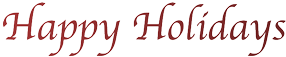Metro 2 Credit Reporting Software
- Industry Leader
- Credit Bureau Approved
- Accurate & Easy To Use
- Best Reporting Solution
- Free 30-Day Demo
- + Years Experience
Supports All Company Types:
- Bank, Savings and Loan
- Credit Unions
- Child Support Agencies
- Collection Agencies
- Credit Card Issuer
- Debt Buyers
- Government Agencies
- Loan Finance
- Mortgage Lenders
- Point of Sale
- Rental Lease
- Residential Rental
- Retail Store
- Sales Finance
- Student Loan Lender
- Utility Companies

Learn more About Credit Manager
-
What Sets Credit Manager Apart from Other Metro 2 Software?
-
Features and Benefits
-
Import Various File Types
-
System Requirements
-
Version Comparison
-
Software Security
-
Pricing
Credit Profiler is a secure, user-friendly application for accessing hard pull and soft pull consumer credit reports.
The Metro 2 File Viewer reads and displays your Metro 2 426 formatted file and all segments in a user-friendly format. It offers powerful features, including search capabilities, detailed reports, visual graphs, automated batch uploads to credit bureaus via SFTP, debug utilities, and up-to-date compliance validation.
This essential tool benefits any business reporting accounts to the credit bureaus, regardless of the software used to generate the Metro 2 file.
Credit Reporting Services
Our Third-Party Processing/Stacking service is designed for customers who cannot report directly to the credit bureaus or prefer to use our streamlined credit reporting services. To utilize this service, you must first obtain a Data Furnisher or Service Agreement from each credit bureau.